I then used the 'Cut' tool in 'Edit Geometry' as I found that I had created a few pentagons so these needed to be changed. By high lighting over each edge and draging it out into each corner vertice I was able to cut the pentagons into four sided shapes. I found this tool very useful and would definately use it again as it made the process a lot easier than having to delete the entire shape and start again.
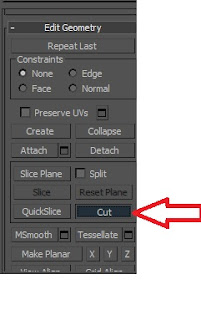
After I had sorted out my topology I then decided to try again moving the vertices over lining them up looking at the front view of my face. Once I had grasped the concept of how to do it, it was a case of following the lines down my face and selecting the 'X' axis. They starting point was my eye and I worked my way down my face pulling them across. Once key features were defined I was able to visulise where ther vertices needed to be pulled to, thus making the process a lot easier.
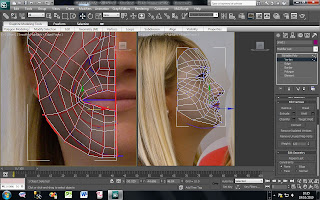
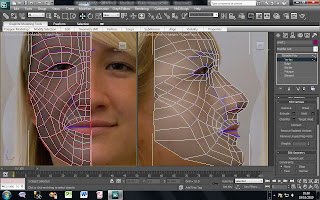
No comments:
Post a Comment