Virtual Environments
Friday, 22 October 2010
Conclusion
I am pleased with how my knowledge of 3D Max had progressed throughout this module, considering this time last year I was only being introduced to the software I feel I have definitely made good progress. I have definitely learnt a lot from the tutorials and this has helped to boost my confidence when using 3D Max software. My model is not finished to the standard I would like it to be and I have not entirely completed it. Having had more time I feel I could finish it but my lack of knowledge has made this difficult for me.
UVW Mapping Part1
Wednesday, 20 October 2010
Primitive Extension Part 2
The next stage I had to add more polygons too align them with the back of my head and the neck. This took me a long time to do. I had to add more polygons because some of my vertices's did not line up with my topology. I created this by cuting through the original polygons to extend the topology. This was very time consuming and took me ages to tweak. I also made it worse for myself because I concentrated mainly in the left view port and when I changed views the polygons were all over the place! So that will teach me!
Tuesday, 19 October 2010
Primitive Extension
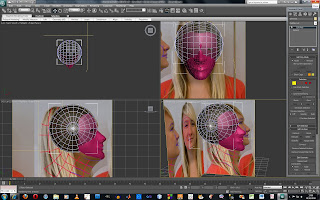
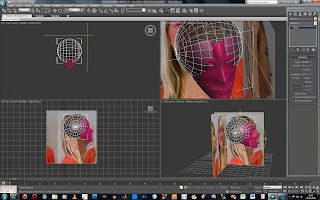
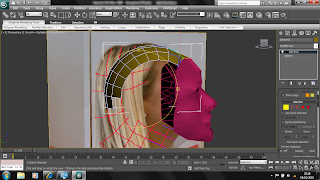
Nose & Mouth
I have completed my nostrils by creating a quadrant and using the extrude polygon tool I assigned it a negative value and manipulated it. I played around with the nostrils for quite some time as I wanted them to appear quite realistic.
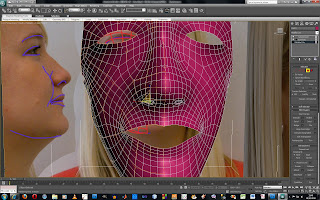


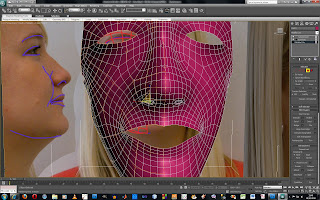

Then next thing to do was create the mouth using the same method as the nostrils. I had a go at this, I dont think it looks great but will move on and come back to it a bit later on.

Symmetry
The next stage was to copy one side of the face onto the other. There were a few ways to do this but I decided to go with the one that was the most exporter friendly. In the modifer list I applied a symmetry modifer and on the "+" sign on the symmetry I applied a mirror. I positioned it so the two faces joined up and I then had a solid mesh.
I had to make sure that all the edges looked naturally curved so they flowed from one side to the other. I then wanted to make sure the image was smooth so I used a turbo smooth from the modifier pannel.
Monday, 18 October 2010
Line to Surface: Take 2
I decided to take a look at my topology again to see where I was going wrong and why I was having problems dragging the vertices out. The first thing I noticed was some of my vertices had not been weld together which was causing me problems as the image showed bare skin when I moved them out. So the first thing to do was to make sure all the edges had been weld together.
I then used the 'Cut' tool in 'Edit Geometry' as I found that I had created a few pentagons so these needed to be changed. By high lighting over each edge and draging it out into each corner vertice I was able to cut the pentagons into four sided shapes. I found this tool very useful and would definately use it again as it made the process a lot easier than having to delete the entire shape and start again.
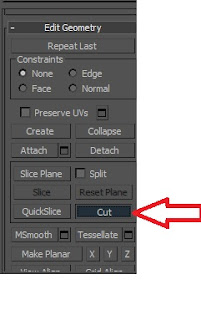
After I had sorted out my topology I then decided to try again moving the vertices over lining them up looking at the front view of my face. Once I had grasped the concept of how to do it, it was a case of following the lines down my face and selecting the 'X' axis. They starting point was my eye and I worked my way down my face pulling them across. Once key features were defined I was able to visulise where ther vertices needed to be pulled to, thus making the process a lot easier.
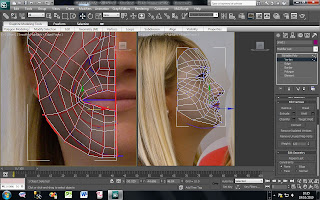
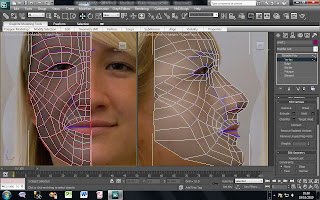
I then used the 'Cut' tool in 'Edit Geometry' as I found that I had created a few pentagons so these needed to be changed. By high lighting over each edge and draging it out into each corner vertice I was able to cut the pentagons into four sided shapes. I found this tool very useful and would definately use it again as it made the process a lot easier than having to delete the entire shape and start again.
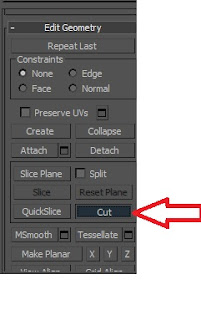
After I had sorted out my topology I then decided to try again moving the vertices over lining them up looking at the front view of my face. Once I had grasped the concept of how to do it, it was a case of following the lines down my face and selecting the 'X' axis. They starting point was my eye and I worked my way down my face pulling them across. Once key features were defined I was able to visulise where ther vertices needed to be pulled to, thus making the process a lot easier.
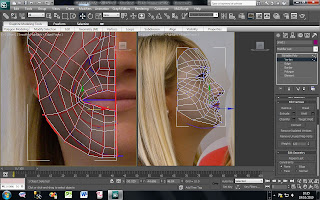
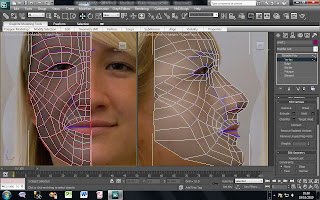
Subscribe to:
Comments (Atom)










